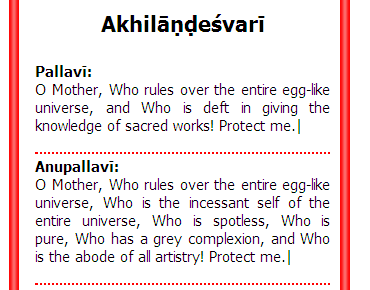Improving Font-Display for on-screen reading
OS: Windows-XP professional (possibly home or windows 2000 professional)
Screen: LCD, Laptop, (may be CRT)
Time required: 1 min
1) Right click on desktop and select Properties
2) Select the tab Appearance
3) Click on Effects
4) In the box "Use the following method to smooth edges of font", select ClearType
5) Click Apply and then Ok
You will notice that font is notably smoother or anti-aliased to read.
Sample:
Without Anti-Aliasing
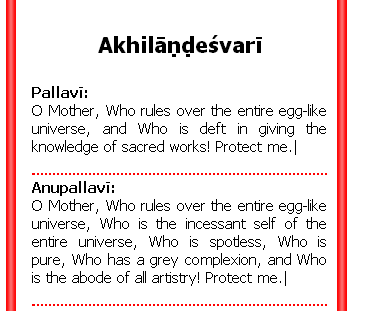
With Anti-Aliasing